Web Push summary reports
ExpertSender allows you to access detailed information and statistics about all Web Push notifications sent from your account.
How to access Web Push summary reports?#
To access Web Push summary reports, select Reports > Web Push Summary from the left-hand navigation.
Web Push summary reports#
Afterwards, the following view will be displayed:
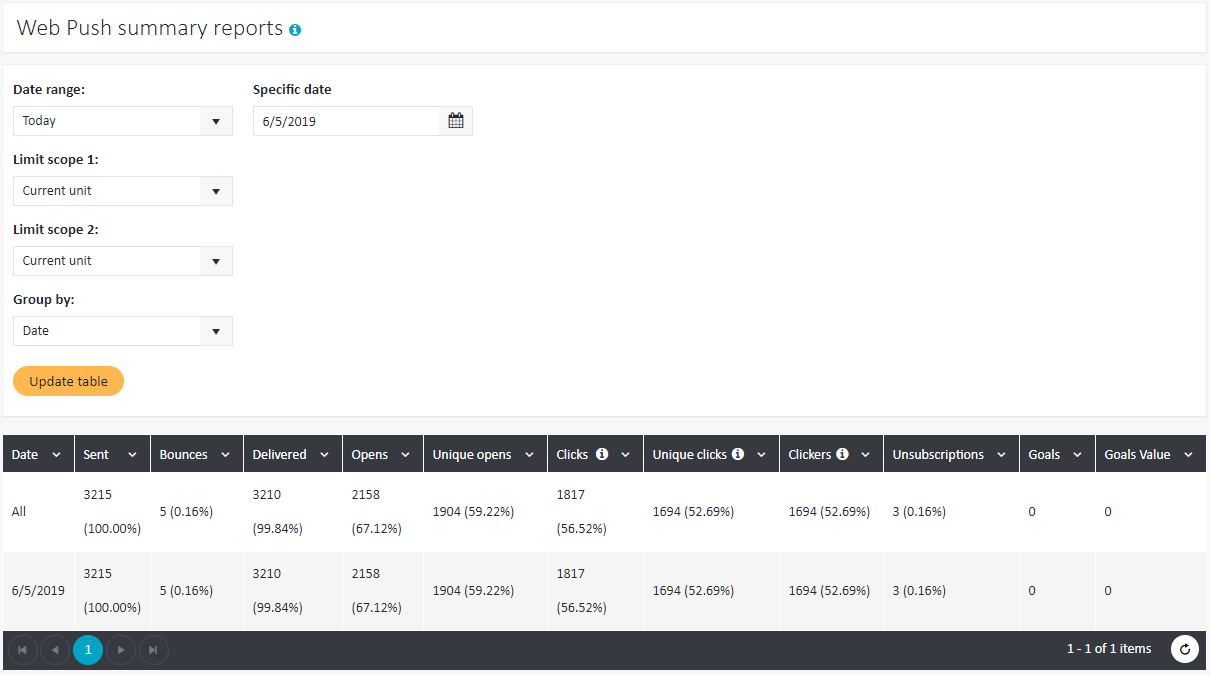
The report contains the following data:
- Sent — delivered + bounces
- Bounces — in Web Push, a bounce is each 4XX server response other than 410 (which means unsubscription)
- Delivered
- Opens — all opens, including several opens by one subscriber
- Unique opens — number of unique subscribers who opened the message
- Clicks — all clicks, including several clicks by one subscriber
- Unique clicks — number of first clicks on any link by any subscriber
- Clickers — number of unique subscribers who clicked on any link in any message
- Unsubscriptions — the number of 410 server responses
- Goals — the number of times the landing page was reached
- Goals value — the values with which the landing page was achieved
Opens vs. Unique opens#
If one subscriber opens the same notification three times, it will appear in the statistics as three opens and one unique open.
Clicks vs. Unique clicks vs. Clickers#
If a user clicks five times on each of two given links, ten clicks will be counted, two unique clicks and one clicker.