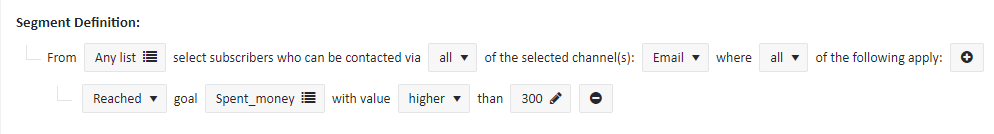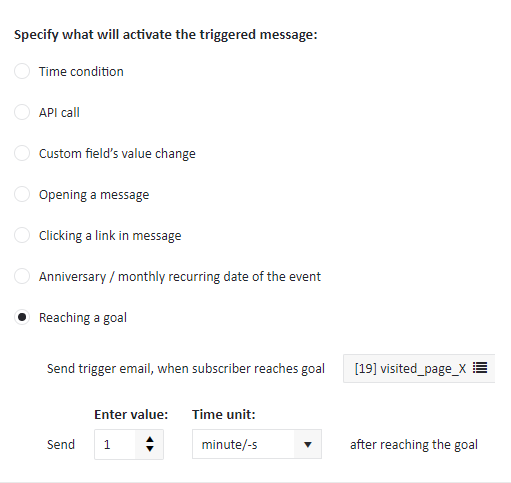Conversion goals
A conversion goal is an action that a user is expected to ultimately perform on your site — such as making a purchase or adding goods of a certain value to a shopping cart.
Goals are defined in the ExpertSender panel. To create a new goal, follow these steps:
- From the menu on the left, choose Settings > Conversion goals.
- You will see your list of active and inactive goals. Click Create a new goal.
- Enter the name.
- At this point, ExpertSender will automatically generate a tracking code. One way to begin using this goal is to add this code to the landing page of your site. If your goal does not have any connected value, you may paste the JavaScript code from the upper window, or choose to insert an Iframe or an image. These devices will only track your subscribers’ visits. In the case where your goal is based upon a specific value, use the JavaScript code offered in the lower box under the JavaScript tab. It’s then possible to include this value in the information sent to ExpertSender.

- Alternatively, you may also use an API method to mark a conversion goal as fulfilled, instead of adding a script to your website.
Example#
A goal code that tracks the subscriber’s shopping cart value on the «Thank you for your purchase» page will track the specific email address of a subscriber who made the purchase after following the link from a newsletter and save the value of their purchase, pass it and store it in ExpertSender.
Using goals#
After setting a goal, it may be used in the following ways:
- Segmentation according to the conditions needed to achieve the goal, the values of the achieved goal, the completion of the target action within the specified period, etc.

- Setting up a trigger message to be sent when the goal is achieved (for instance, after the number of items in the shopping cart reaches a specified limit, or when the subscriber visits a given website).

- Goal reports are a useful tool which let you track how many subscribers achieved your goals with their respective values. For instance, a report may help you estimate the revenue earned from a specific newsletter and many other parameters.