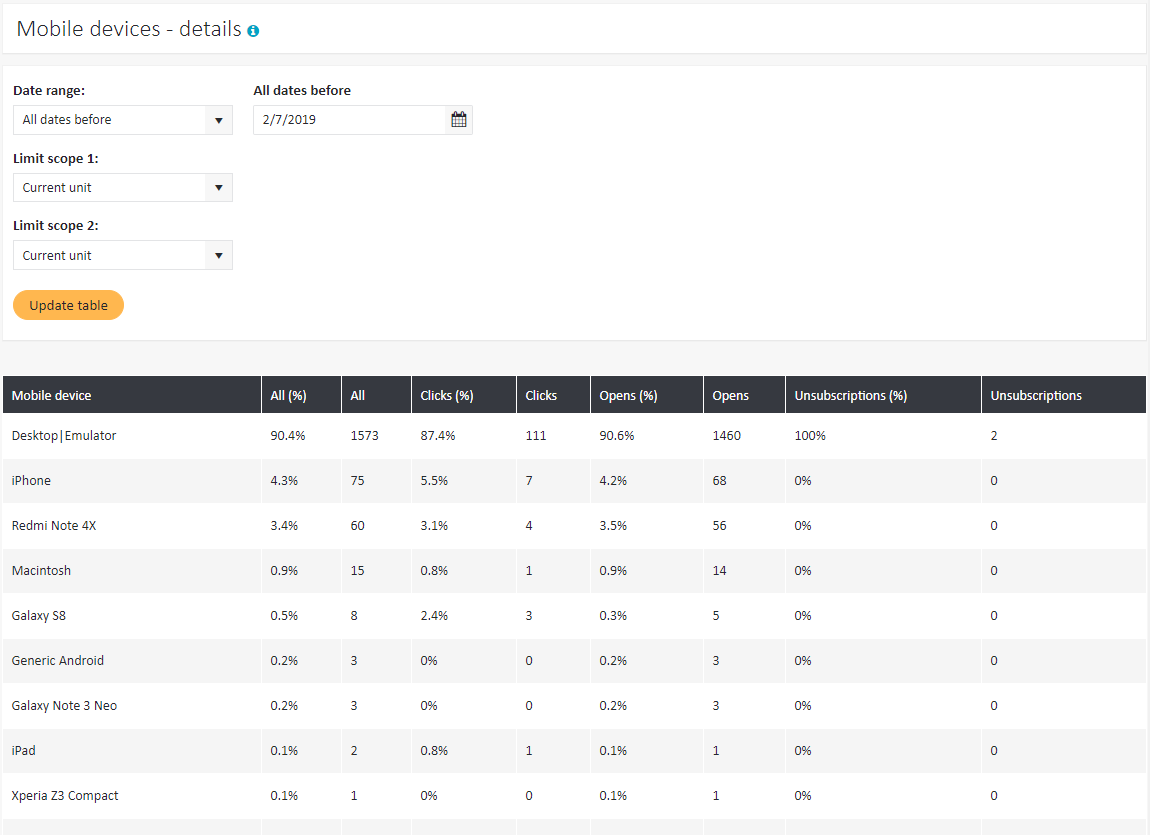Email client reports
The email client report will let you know on which devices your messages are read. This will help layout authors to understand what to use so that the message is displayed correctly for all users.
To access email client reports, select Reports > Email Clients from the left-hand navigation.
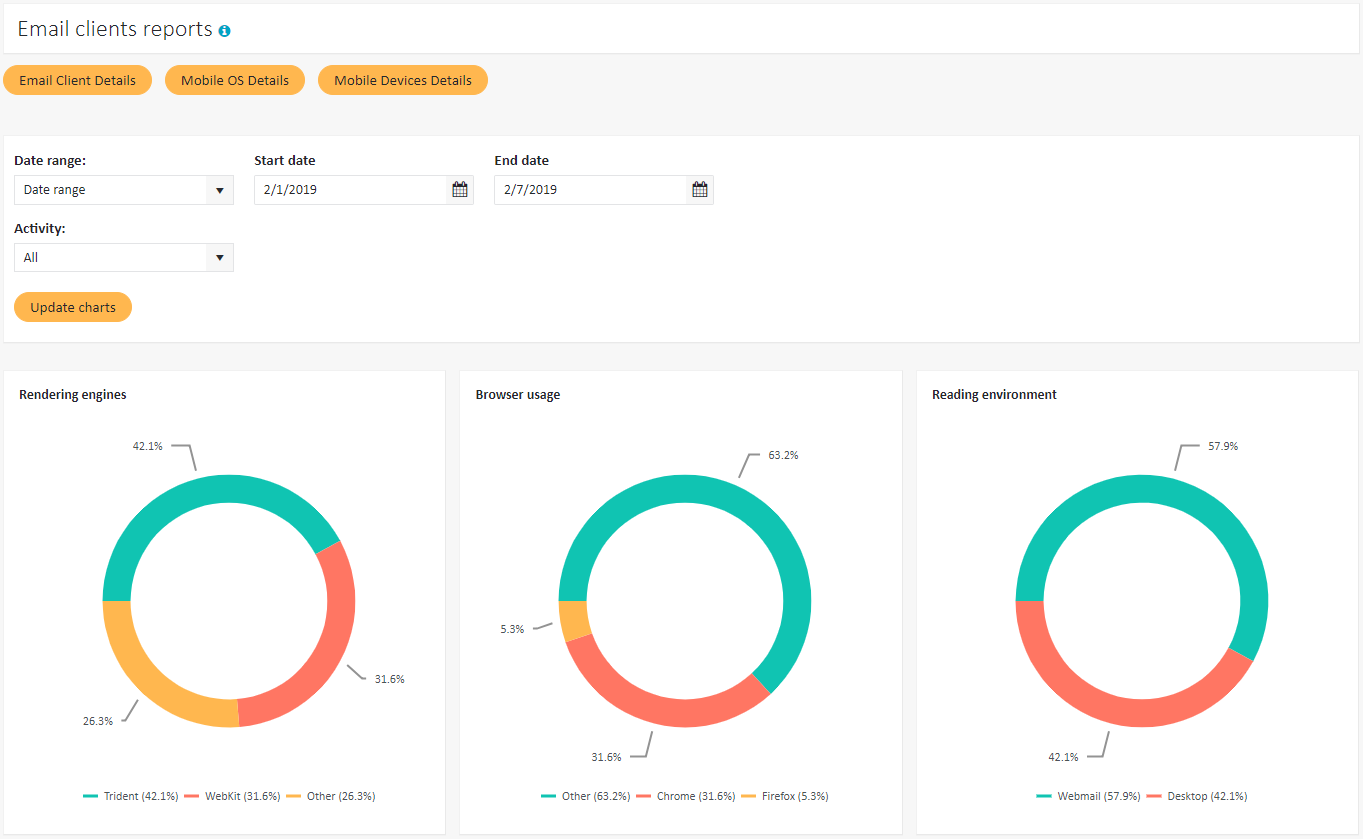
The basic report displays three charts, which provide basic statistical information on the rendering engines used to render your messages (Trident/WebKit and other), browsers in which they are opened (Chrome/Firefox/Safari/Internet Explorer/Edge and other), and the reading environment (Webmail/Desktop/Mobile).
It is also possible to obtain much more detailed data. For this purpose, click one of the buttons at the top of the page: Email Client Details, Mobile OS Details, or Mobile Devices Details.
Email Client Details#
The table in Email Client Details provides detailed analytics on the clients used to open your messages, paired with statistics on clicks, opens, and unsubscriptions generated by each client:
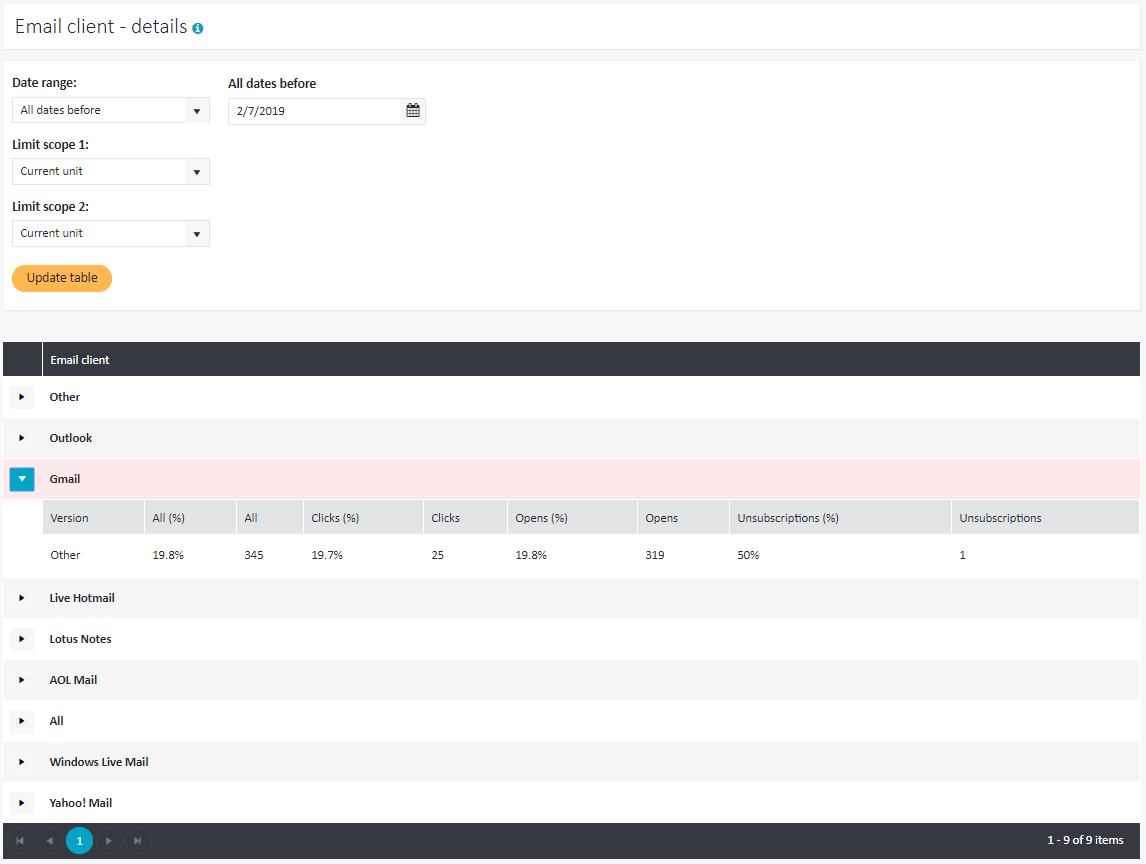
Mobile OS Details#
The table in Mobile OS Details contains statistics on the operating systems of the mobile devices your messages were displayed on:
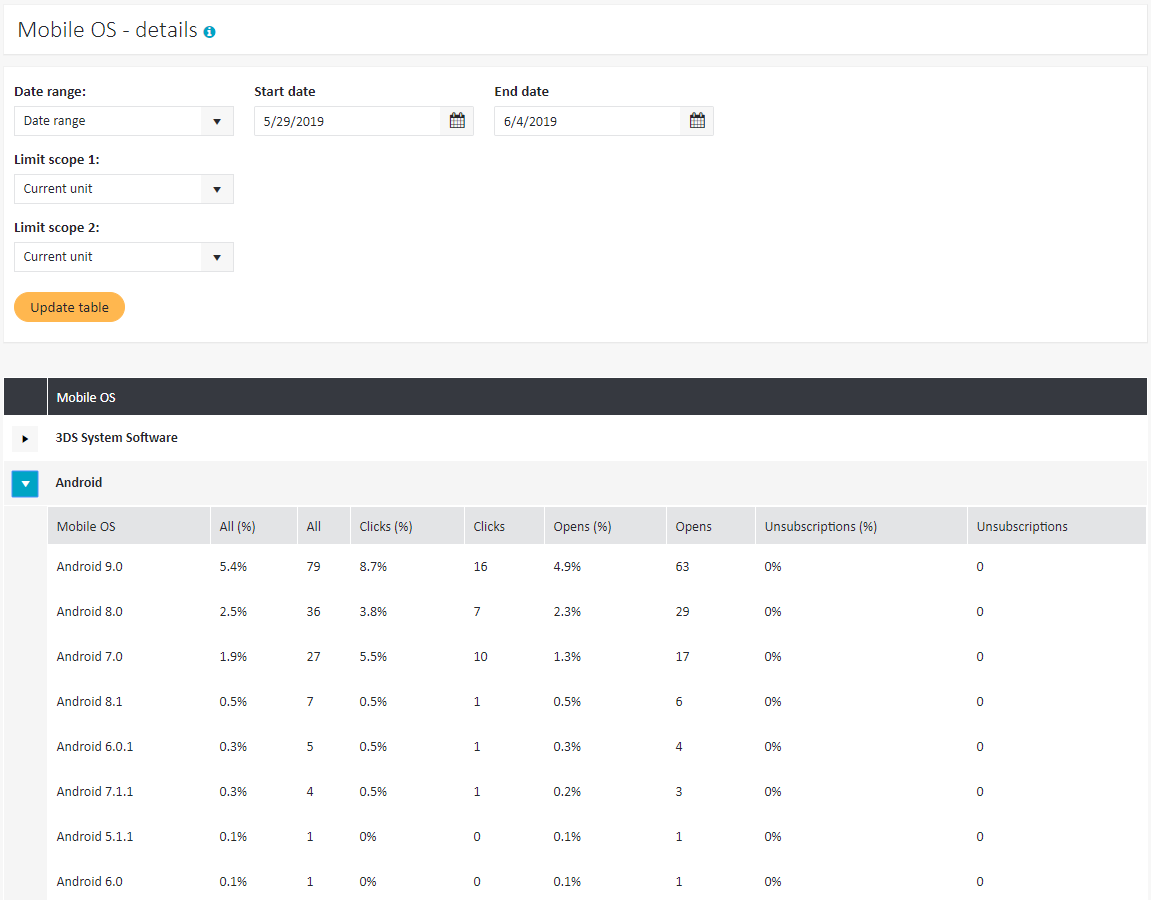
Mobile Devices Details#
The table in Mobile Devices Details contains data on which mobile devices and with what frequency your messages are opened, with information on clicks, opens, and unsubscriptions taking place on each device.