Signal spam reports
The signal spam report allows you to access statistics on complaints and spamtraps in a compact view. To access signal spam reports, select Reports > Signal Spam from the left-hand navigation.
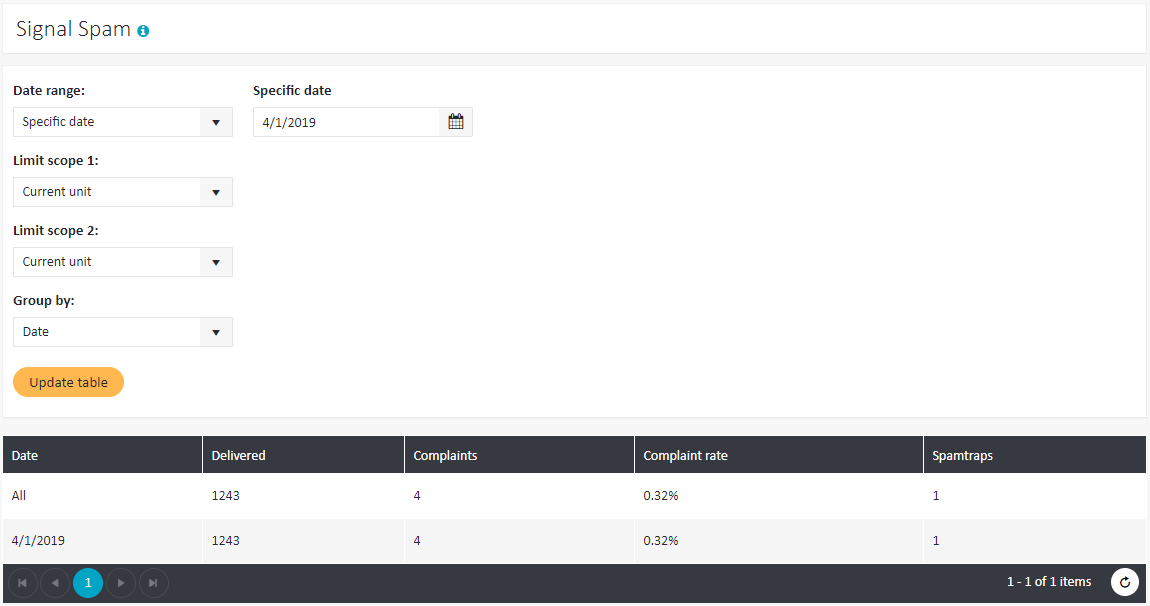
The table in the report contains the following data:
- Date
- Delivered — the number of messages which were successfully delivered to the recipient
- Complaints — the number of messages which were marked by the recipient as spam
- Complaint rate — the ratio of the messages marked as spam in relation to the total number of messages
- Spamtraps — the number of messages which were sent to a trap account. If a message is sent to a trap account, it is likely that it is spam and the email address base was acquired without a direct consent of subscribers.