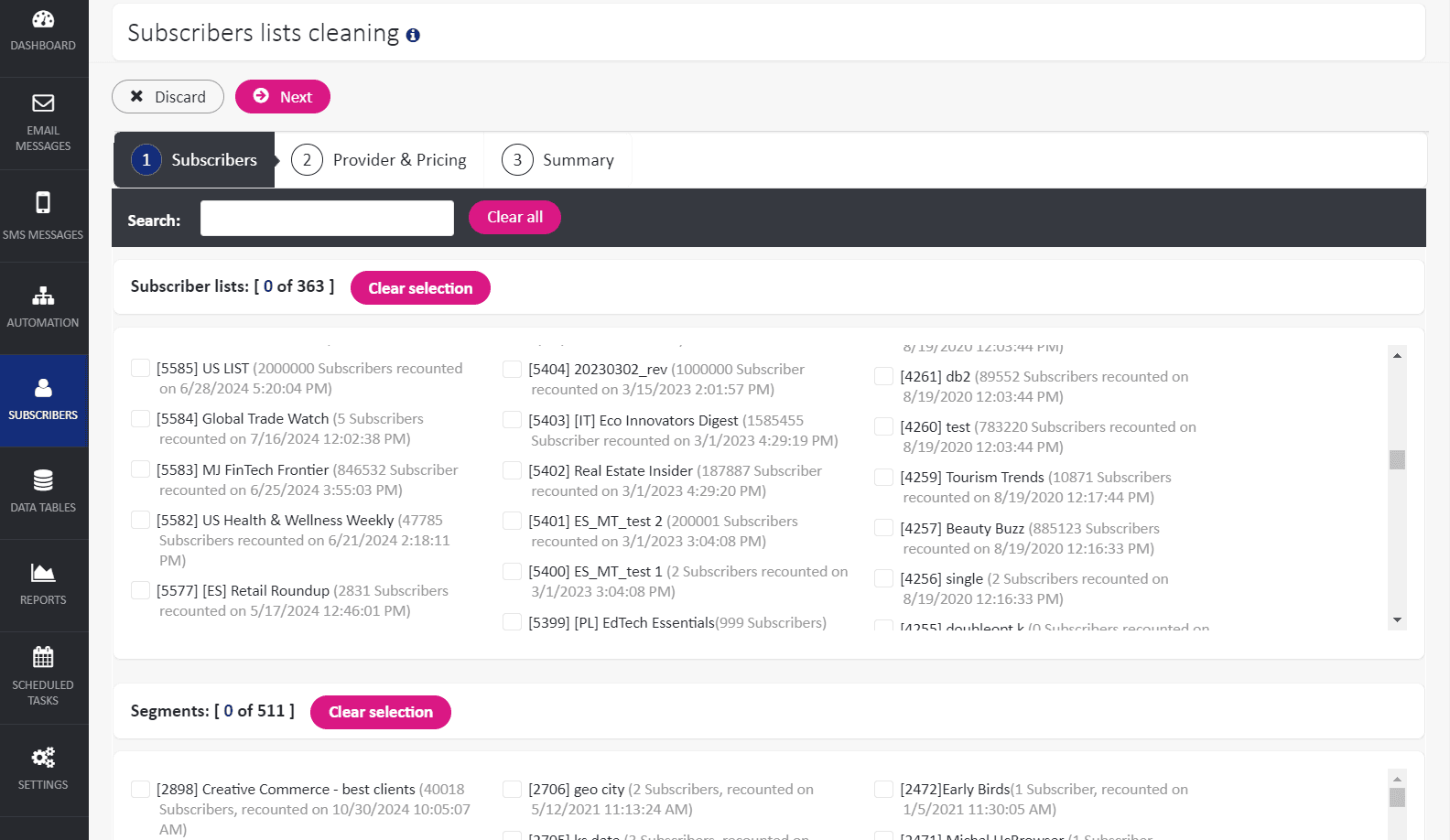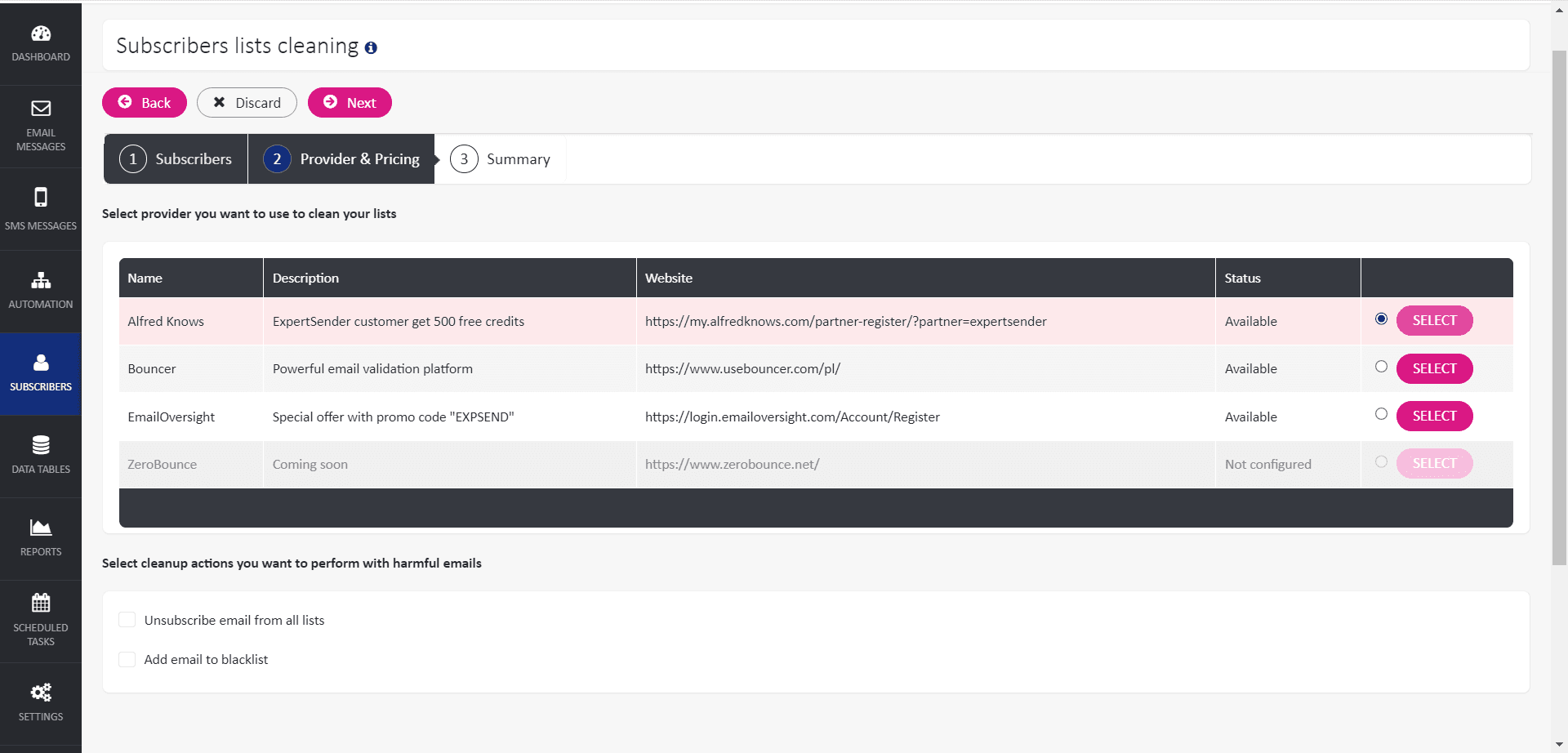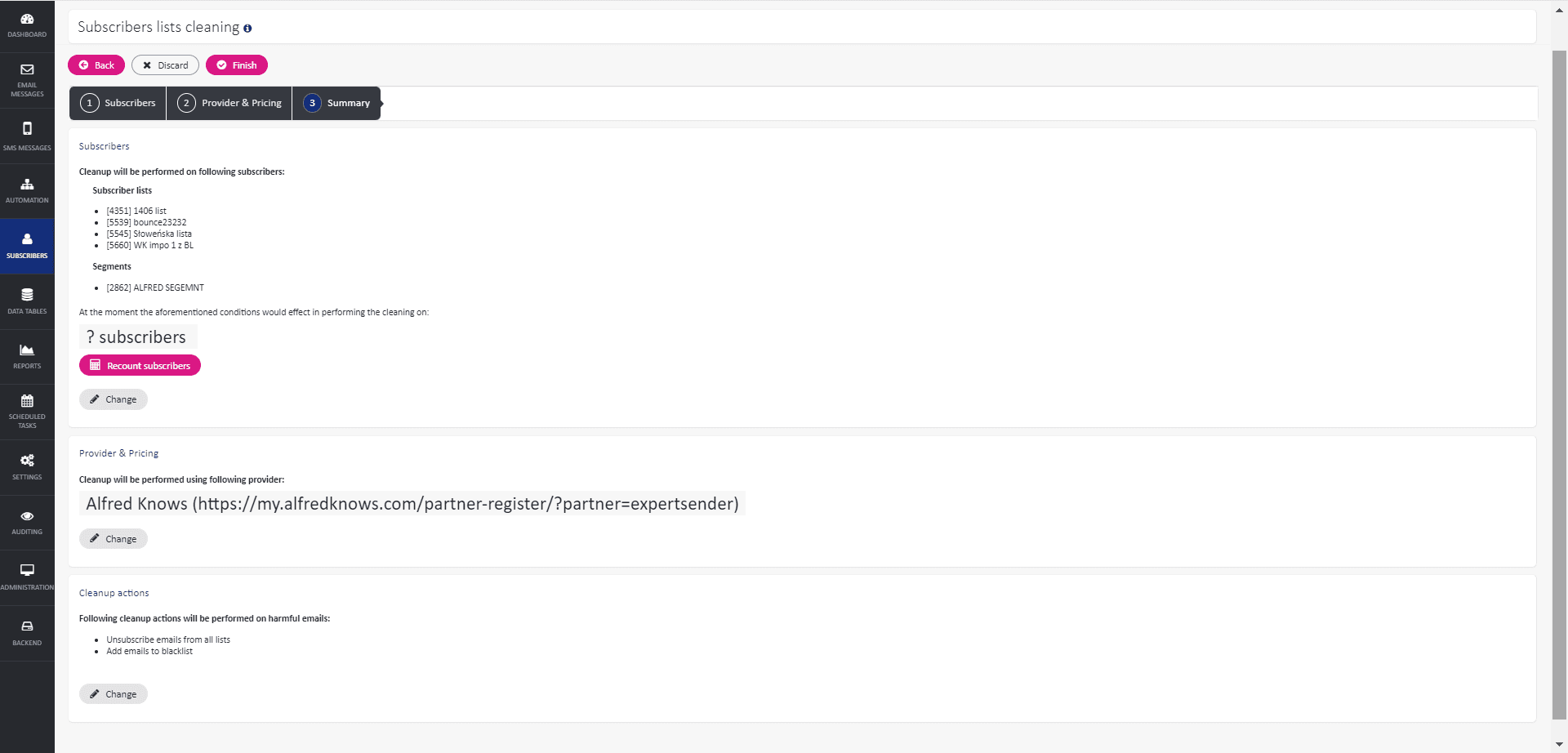Subscribers lists cleaning
INTRODUCTION#
ExpertSender offers an advanced email list cleaning mechanism that utilizes several external systems to ensure the highest quality and deliverability of email campaigns. By integrating with EmailOversight, Alfred Knows and Bouncer, ExpertSender efficiently cleans email lists and segments, providing accurate and up-to-date email addresses. Users can decide what to do with harmful emails.
CONFIGURATION VIA BUSINESS UNIT SETTINGS
#
- Log in to the ExpertSender admin panel
- Go to settings > Business Unit
- Navigate to the Integrations tab
- In the Integrations tab, you need to enter the API key provided by each of the
integrated platforms which you want to use:- Alfred Knows API Key: Enter the API key provided by Alfred Knows. This
key allows ExpertSender to access and utilize Alfred Knows’ services for
email verification. - Bouncer API Key: Enter the API key provided by Bouncer. This key
enables ExpertSender to connect with Bouncer’s platform to verify and
clean email addresses. - Email Oversight API Key: Enter the API key issued by Email Oversight.
This key is used to integrate with Email Oversight’s email verification
system. - Email Oversight List ID: Enter the List ID created in Email Oversight’s
system. This ID is necessary for identifying the specific email list to be
verified by Email Oversight.
- Alfred Knows API Key: Enter the API key provided by Alfred Knows. This
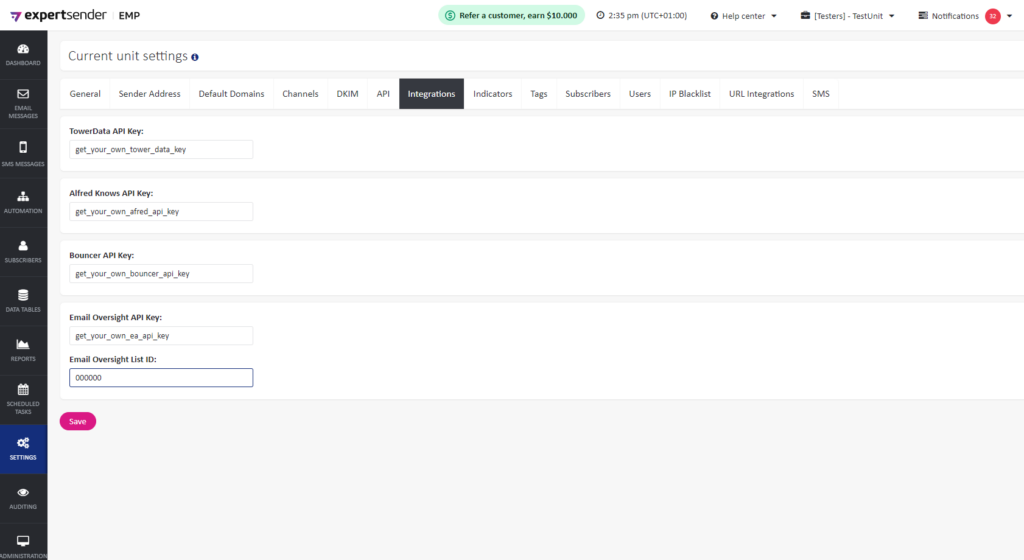
[TODO] CONFIGURATION VIA WIZARD
#
Configuration can also be performed through the Cleaning List wizard:
- Navigate to Subscribers > Cleaning
- Click on “Start new list cleanup”
- Select Lists or Segments and click on “Next”
- If any of the cleaning list providers are not set up and appear greyed out, a
‘Configure‘ button will pop up, inviting you to set them up easily. - Click the ‘Configure’ button, and a popup will appear, allowing you to enter the API key value
WALKTHROUGH OF WIZARD STEPS#
The main page Subscribers > Cleaning contains a list of performed checks, the
provider, the start and end date of the check, and the current status.
To access the cleaning list wizard, navigate to Subscribers -> Cleaning
-> Start new list cleanup
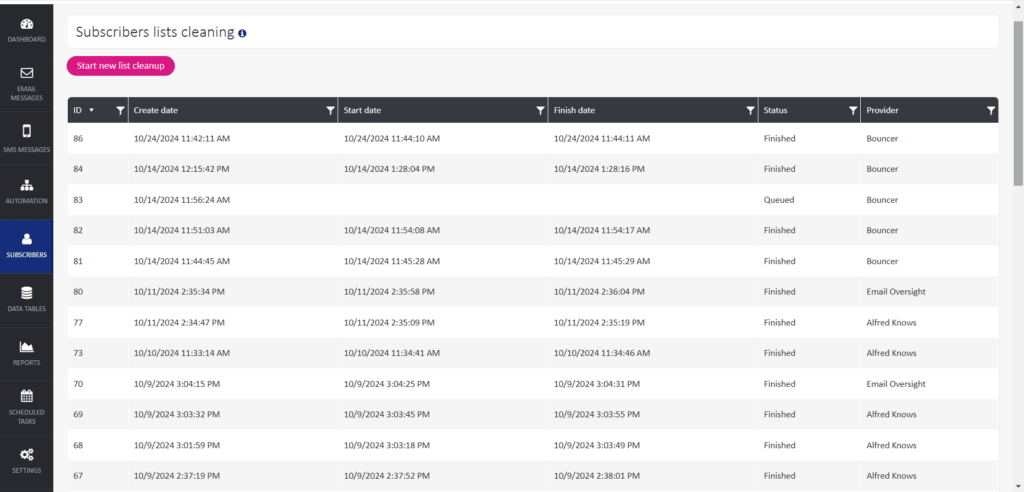
Steps of the Wizard#
- Subscribers
- Select the lists/ segments (max 10) to clean. At least one list or segment is required
- The recalculate option calculates the number of subscribers (similar to newsletters)

- Provider & Pricing
- Choose the cleaning service provider.
- To make a provider available, it must be configured in the unit.
- Select Cleanup Actions. Users can select unsubscribe, blacklist, or no cleaning actions.
- If no actions are selected, the Summary step will display information indicating that only verification will be performed without cleaning.

- Summary
- A summary of the settings.
- Subscribers can be recalculated in this step.
- «Change» links have been added for quick transitions to edit settings from each section. If you would like to make any changes feel free to return to any of the previous steps.
- Clicking the «Finish» button will start the verification process. A task will
be initiated, and upon completion, the cleaning actions selected by the
user will be executed. Please keep in mind that the cleaning process utilizes credits. 
CLEANING LIST RULES#
Each integrated platform has a slightly different method of operation and
evaluates the list according to its own guidelines.
Alfred Knows Cleaning Rules#
The API validates individual email addresses using the rating field provided by the API:
| Score | Description |
| 10 | Deliverable, no known threats detected |
| 9 | Deliverable, low threat level detected |
| 8 | Deliverable, catch-all domain, low threat level detected |
| 7 | Deliverable, low-to-moderate threat level detected |
| 6 | Possibly deliverable, disposable domain, catch-all or unknown, mailbox full; low threat level |
| 5 | Possibly deliverable, disposable or catch-all, unknown or role-based; moderate threat level |
| 4 | Possibly deliverable, disposable or catch-all, unknown or role-based; high threat level |
| 3 | Undeliverable, mailbox disabled |
| 2 | High threat level, dangerous contact |
| 1 | High threat level, malicious contact |
- Rating: 1-5 — The address will be subject to cleaning.
- Rating: 6-10 — The address is considered OK.
- A maximum of 10 requests simultaneously.
- Errors are retried 3 times with 1-second intervals.
Bouncer Cleaning Rules #
The API validates individual email addresses using the rating field provided by the API (see API documentation) :
- Risky — The email address may result in a bounce or low engagement. Risky
addresses include Accept All, Full Mailbox, or Disposable. - Undeliverable — The address is either syntactically incorrect or does not exist.
EmailOversight Cleaning Rules#
We use the EmailOversight API to validate all found subscribers.
Our system considers only selected categories from Email Validation Result Table of harmful emails during the cleaning process, reacting to: 2, 3, 4, 5, 6, 7, 9, 10, and 13 (see API documentation).
- 2 — Undeliverable: The email address does not exist, is invalid, suspended, over quota, or disabled, making it futile to send emails there.
- 3 — Catch All: Domains that accept all emails but provide no confirmation of validity. Sending emails here could be a waste unless you’re sure of the address’s origin.
- 4 — Role: These are common distribution groups like abuse@, sales@, and
no-reply@. They aren’t personal accounts, hence not ideal for targeted campaigns. - 5 — Malformed: The email address format is invalid and will bounce back.
- 6 — SpamTrap: These emails are traps designed to catch spammers, maintained to harm the sender’s reputation.
- 7 — Complainer: Users known for frequently lodging complaints. Sending emails could result in ISP complaints or worse, legal actions.
- 9 — Bot: Maintained by servers for spamming activities. Engaging with such addresses can damage your sender reputation.
- 10 — Seed Account: Known addresses used for various purposes like compliance tracking but are not genuine subscriber addresses.
- 13 — Disposable Email: Temporary accounts meant to expire soon, making them unreliable for long-term engagement.