Web Module reports: popups
ExpertSender Web Module allows you to access detailed information and statistics about the popups which you are using on your websites.
How to access popup reports?#
To access popup reports, select Reports > Popups from the left-hand navigation.
Popup reports#
Afterwards, the following view will be displayed:
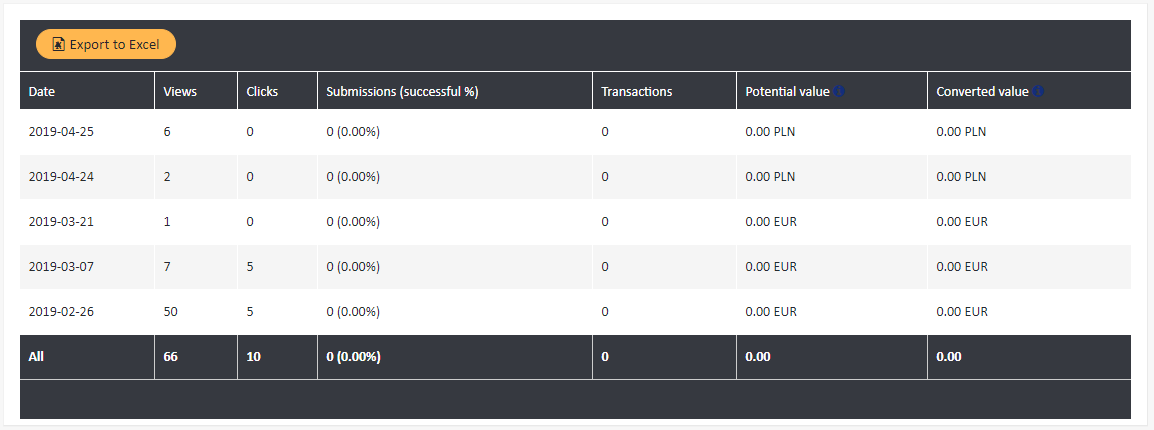
The reports contains the following data:
- Views — the number of times the popup was viewed
- Clicks — the number of times a link in the popup was clicked
- Submissions (successful %) — the number of submissions of the webform embedded in the popup
- Transactions — the number of transactions completed after the popup was displayed
- Potential value — the total value of abandoned baskets
- Converted value — the total value of sales related to ExpertSender Web Module activity
Note that it is possible to group the data by date, month, website, popup, term, and currency.