Link Snippets
Link snippets allow you to attach a piece of Dynamic Content code to links. The code will be executed when a subscriber clicks on the link. Link snippets work in emails, SMS, and Web Push notifications.
The most obvious use case is performing operations on databases. When a user clicks on a link with a snippet, the whole context of the click event can now be used to insert or update an entry in the database.
To access Link Snippets, select Settings > Link Snippets from the left-hand navigation. First, you need to create a snippet using Dynamic Content:
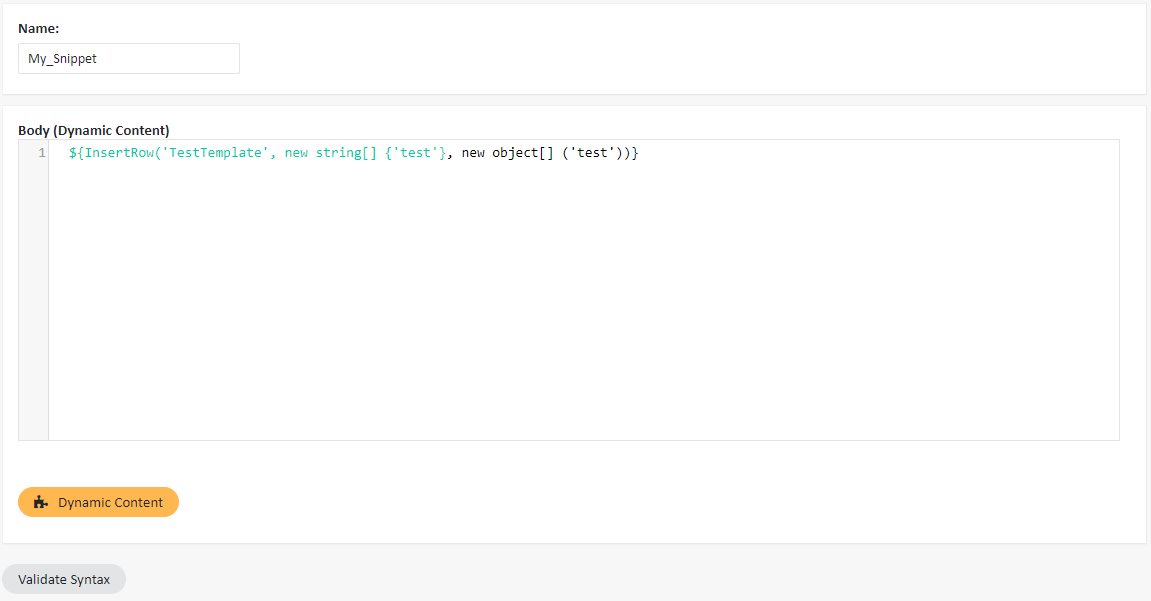
Later on, you may use your snippet link in a message. Just click Dynamic Content in the wizard and choose Snippet Link.
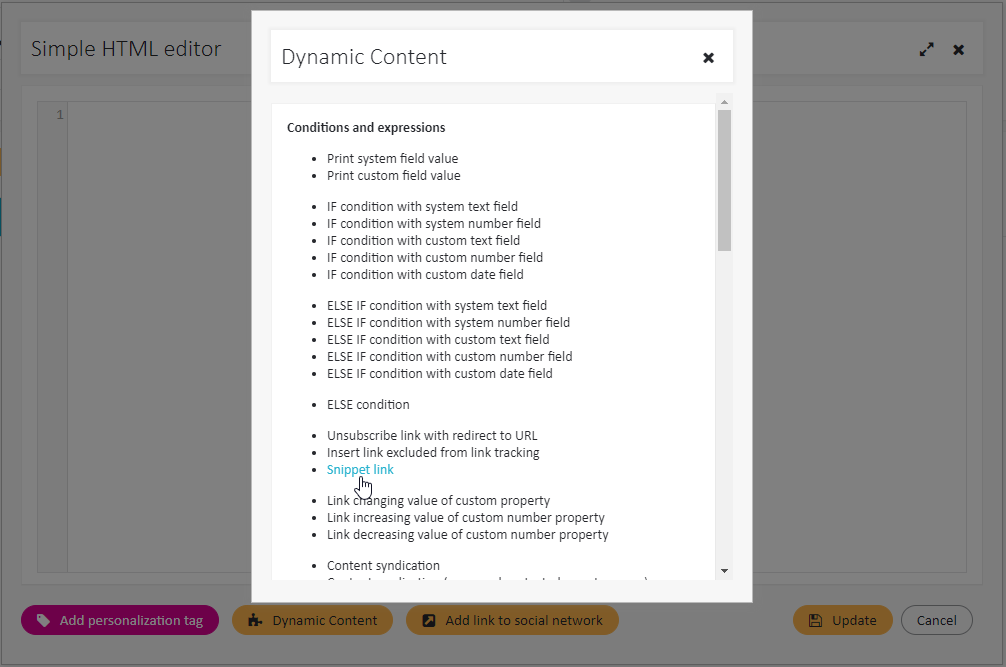
Then, enter the name of the snippet which you created:
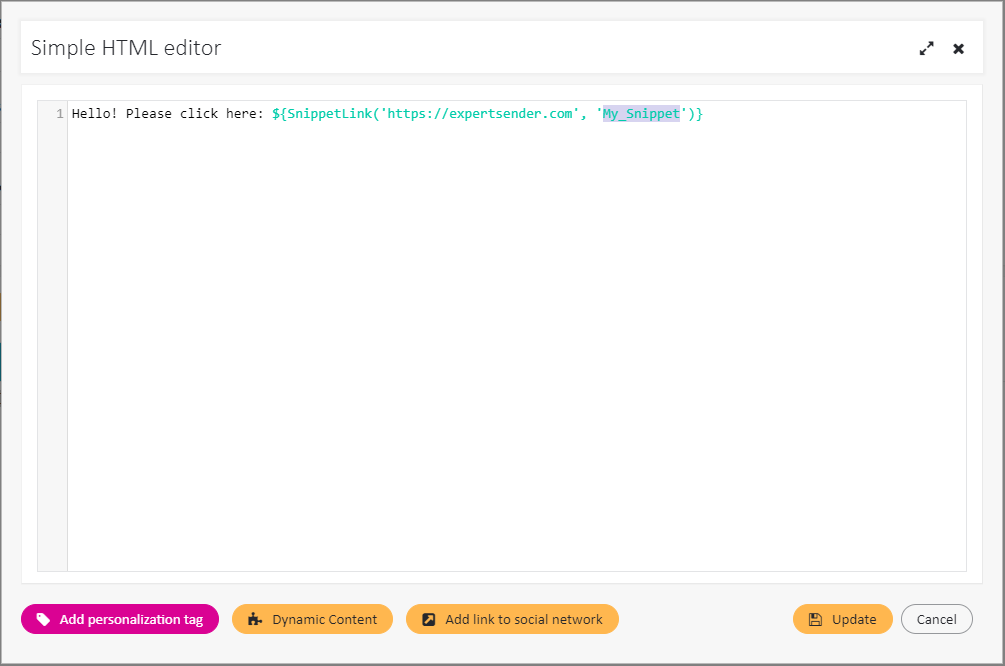
That’s it! When a subscriber clicks on the link, the code you’ve entered will run.