Time & location reports
The report on time and location provides information on when and where your subscribers open your emails.
The tab Send Time Optimization lets you view two diagrams which let you select the optimal day of the week for sending a message…
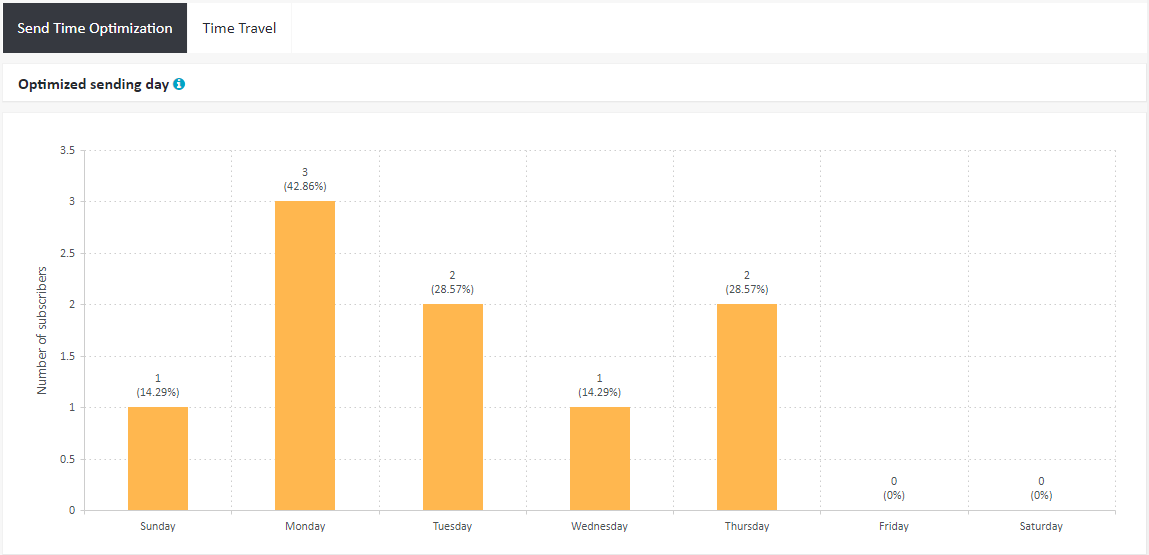
…and the optimal time of day:
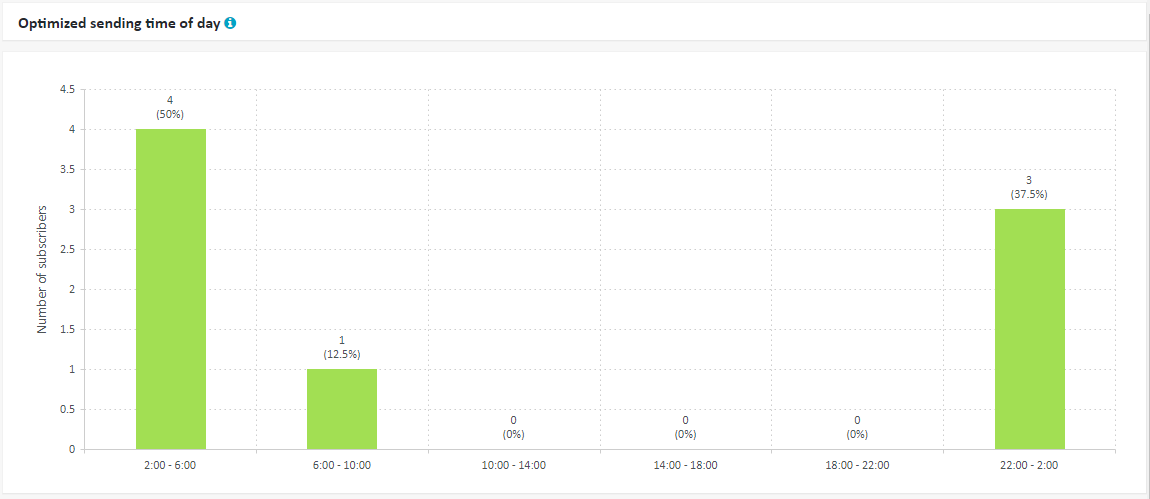
Statistics are generated on the basis of your subscribers' activity since the beginning of your sending with ExpertSender. A proprietary algorithm calculates the optimal sending time after analysing on which weekday and at what time a subscriber is active and opens emails.
The tab Time Travel displays information on the time zones of your subscribers and their location, based on GeoIP. Thanks to this diagram, you can make a decision whether to pay attention to the time zone differences within your subscriber database – they may all be concentrated in one region or spread across the globe:
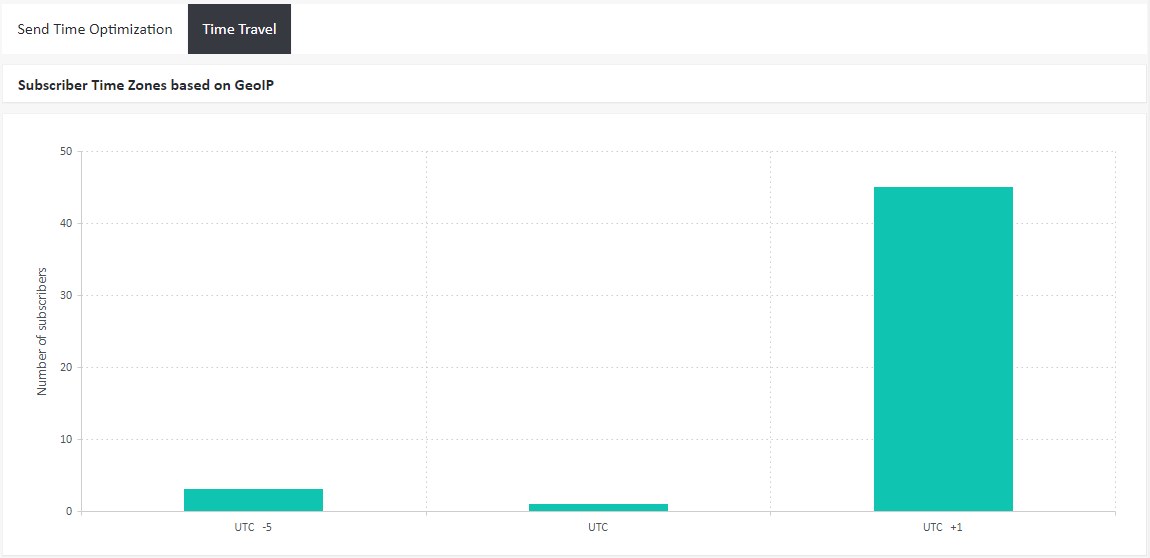
Below you can find more specific information on the locations in which your emails are opened:

The location is recorded at the time when the email is opened, based on the IP address.
The information from this report can be used when sending messages in the following ways:
- Deliver a message to the subscriber at the time when he or she is most active. To do this, while creating your message you need to select the Send Time Optimization option at the Delivery settings step. You can choose between 24 hours for the algorithm to pick the optimal time during the day and 7 days to choose the most appropriate weekday.
- Send a message taking into consideration the time zone of the subscriber. Suppose you want all your subscribers to receive a message at 11 AM, but they live in different time zones. If you choose the Time Travel option at the Delivery settings step of the message wizard, your message will be sent to each subscriber at 11 AM of their local time.