SMS/MMS summary reports
ExpertSender allows you to access detailed information and statistics about all SMS/MMS messages sent from your account.
How to access SMS/MMS summary reports?#
To access email summary reports, select Reports > SMS/MMS Summary from the left-hand navigation.
SMS/MMS summary reports#
Afterwards, the following view will be displayed:
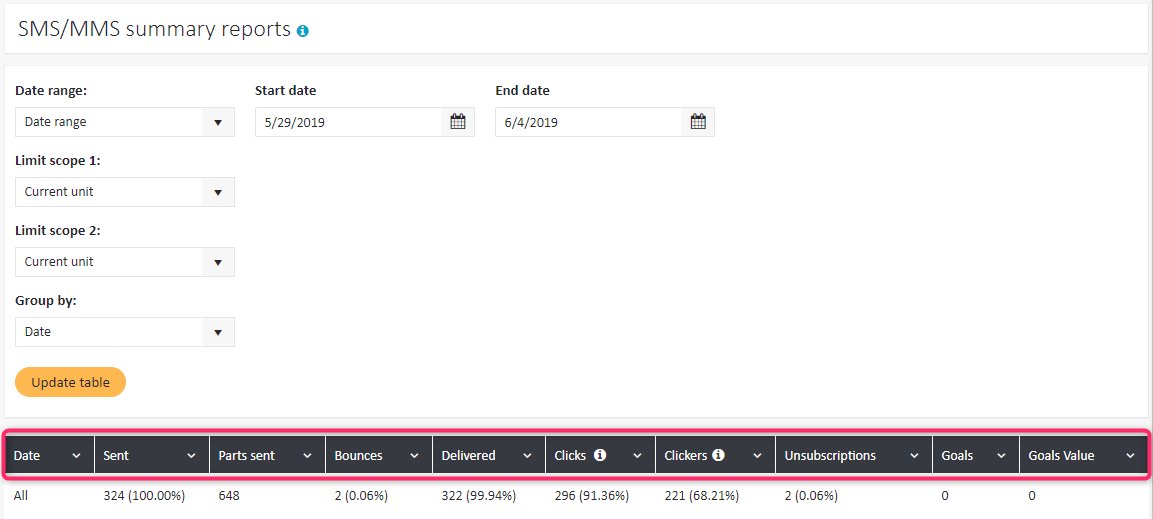
The report contains the following data:
- Sent – delivered + bounces
- Parts sent – SMS messages longer than 160 characters are, in fact, sent as concatenated simple messages and are later reassembled by the recipient's cell phone. This column contains the overall number of message parts calculated on the basis of all sent SMS messages.
- Bounces
- Delivered
- Clicks – all clicks, including several clicks by one subscriber
- Clickers – number of unique subscribers who clicked on any link in any message
- Unsubscriptions
- Goals – the number of times the landing page was reached
- Goals value – the values with which the landing page was achieved
Clicks vs. Clickers#
If a user clicks five times on each of two given links, ten clicks will be counted and one clicker.