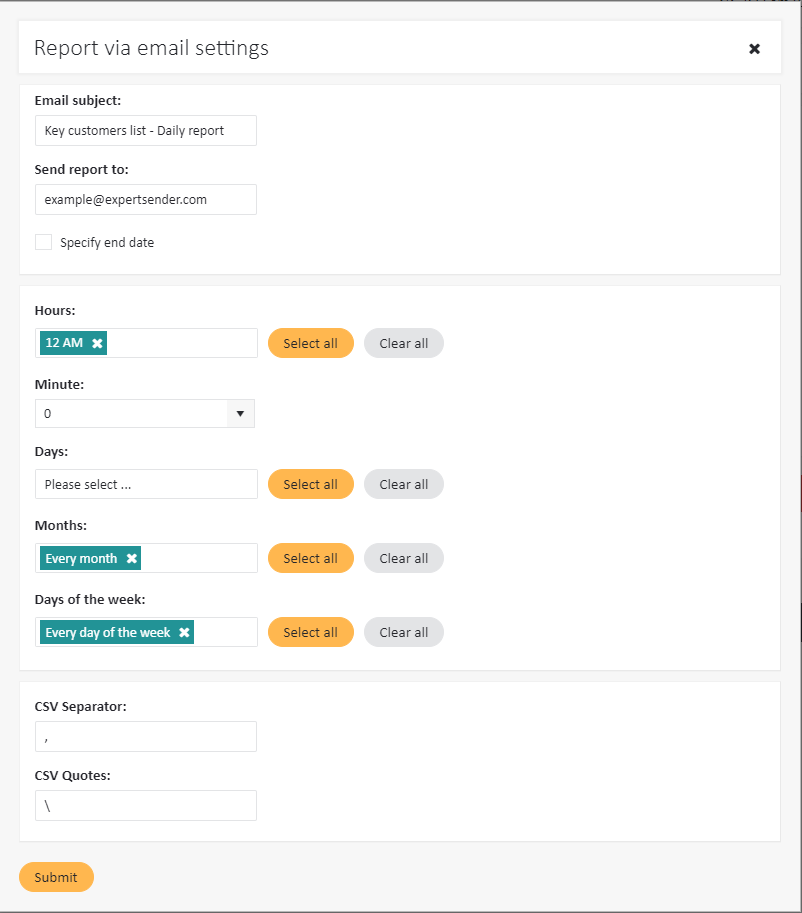Schedule sending reports via email
ExpertSender allows you to send reports via email as a scheduled task. To do this, go to one of the reports, select a date range option (except for the Specific date and All dates before). Afterwards, the Share report via email button will become active at the bottom of the report:
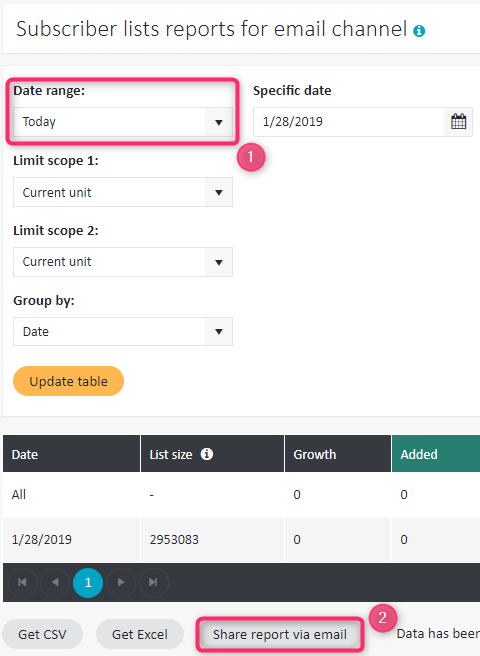
Click the button. A window will appear with the settings for sending the report. Here you need to specify the subject of the email, the address of the recipient and configure the schedule of sending.
For instance, in the configuration below, a report will be sent every day at 12 AM: