What is Web Push?
Web Push notifications are small messages which you can send to your customers via their browser. Unlike popups, which are displayed only during a user's visit to your website, Web Push notifications work whenever the user's web browser is running. This means that Web Push technology enables real-time communication with your customers, even after they leave your website!
Web Push notifications are typically small rectangular boxes and may contain a picture, an icon, some text and a call to action. They are often use to notify a client about an available discount, a special offer or contain a link to your store:
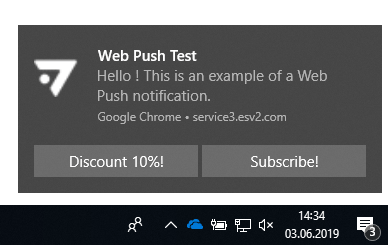
The only condition for the customer to be shown Web Push notifications is that they allow them in a browser dialog they see on their first visit to your website:
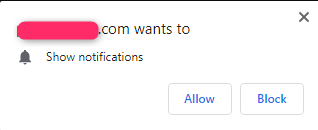
When they click Allow, our service creates a subscription in their web browser. Subsequently, the user's browser data are sent to the Web Module. With the subscriber identification tools at our disposal (such as cookies), we are often able to unambiguously identify the user and classify them as retargeting potential.
In order to activate Web Push notifications for your website, contact your ExpertSender Account Manager. If they are activated, you should see the Web Push messages menu option in the left-hand navigation in ExpertSender.
In order to learn how to set up a Web Push campaign, read Creating Web Push messages.