Web Module reports: websites
ExpertSender Web Module allows you to access detailed information and statistics about all traffic and events on the websites connected with the system.
How to access website reports?#
To access website reports, select Reports > Websites from the left-hand navigation.
Website reports#
Afterwards, the following view will be displayed:
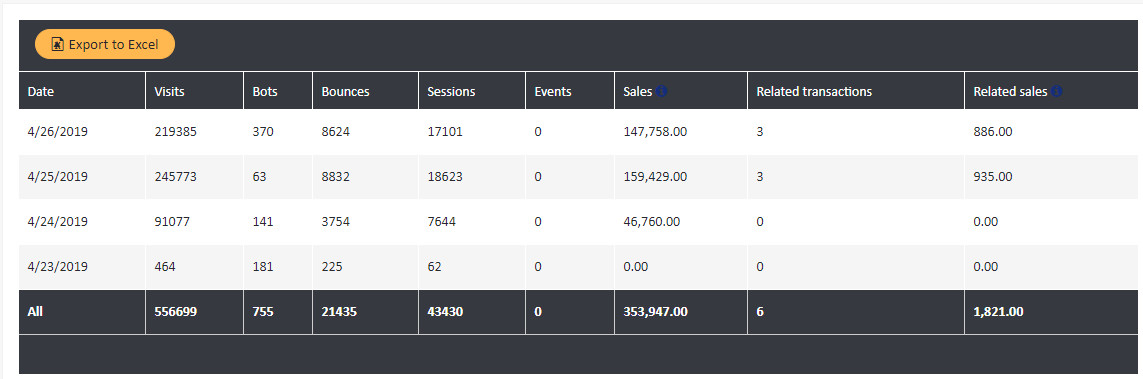
The reports contains the following data:
- Visits – the number of page views
- Bots – the number of page views done by bots
- Bounces – the number of visits which did not last long enough to be classified as sessions
- Sessions – the number of full-fledged user sessions. A session is a group of user interactions taking place within a given time frame (by default, sessions end after 30 minutes of inactivity).
- Events – the number of messages sent by retargeting
- Sales – the total value of sales related to ExpertSender Web Module activity on this website
- Related transactions – the number of transactions which were related to ExpertSender Web Module activity
- Related sales – the amount generated by the transactions related to ExpertSender Web Module activity
Note that it is possible to group the data by date, month, website, visitor type, and currency.