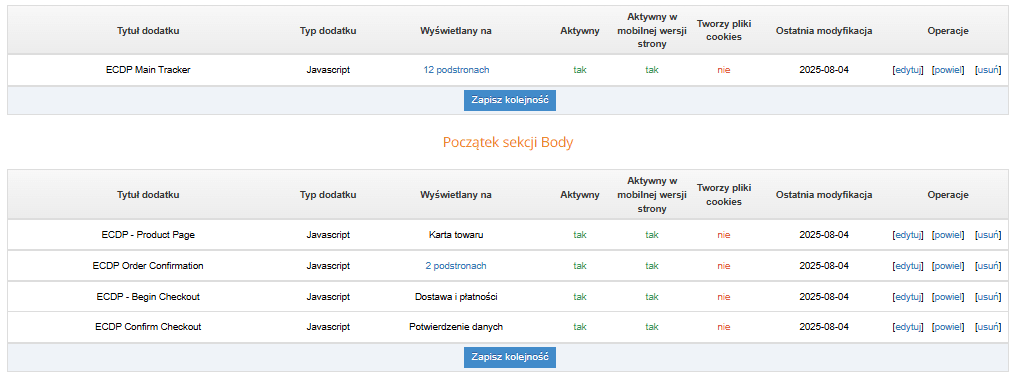IdoSell – how to fill in missing e-commerce events
To use marketing automation in ECDP effectively, you need to implement Enhanced E-commerce events according to the GA4 specification. You’ll find a detailed description in the data layer implementation guide.
Support from IdoSell
IdoSell has a built-in integration with Google Analytics 4 and Google Tag Manager. Some Enhanced E-commerce events work right after installation, but certain templates don’t send all e-commerce events correctly. Missing data means you don’t see the full picture of customer behavior – making it harder to create effective marketing automation.
ECDP script that fills in missing data
We’ve prepared a script that captures missing events and data:
- product views.
- cart additions.
- cart updates.
- checkout initiation.
- transaction completion.
What this means for you:
- You see the complete purchase path for each customer.
- You can create automations based on specific behaviors (like abandoned cart reminders).
- The script works alongside your existing GA4 integration – no need to change your current setup.
H2: How to add the file to IdoSell?#
To implement the integration:
- Download the script. You’ll receive the ecdp_idosell.xml file from us. Save it to your computer.
- Log in to your IdoSell admin panel.
- Go to Store > Optimization and Functionality > Custom HTML/JS add-ons.
- Select Import ICF campaign.
- Upload the file we sent you (ecdp_idosell.xml).
- Save changes and publish the configuration.
- After uploading the campaign, click Edit add-ons. Make sure all add-ons are active as shown in the image below.

- Done – the script will start collecting data immediately after publishing. You’ll see the first events in ECDP after the tracking script is configured by our IT team.