IdoSell – syncing orders, customers, and marketing consents
To sync data from IdoSell to ECDP, you’ll need to prepare an API key and set up webhooks that will transfer information about customers, orders, and marketing consents.
Requirements
- Creating an API key in the IdoSell panel.
- Sharing the key with ExpertSender.
- Setting up webhooks in IdoSell.
Creating an API key
- Log in to your IdoSell admin panel.
- Go to Settings > API > Access.
- Select the option to create a new key.
- Save the generated key and share it with ExpertSender.
Generate the key with these settings:
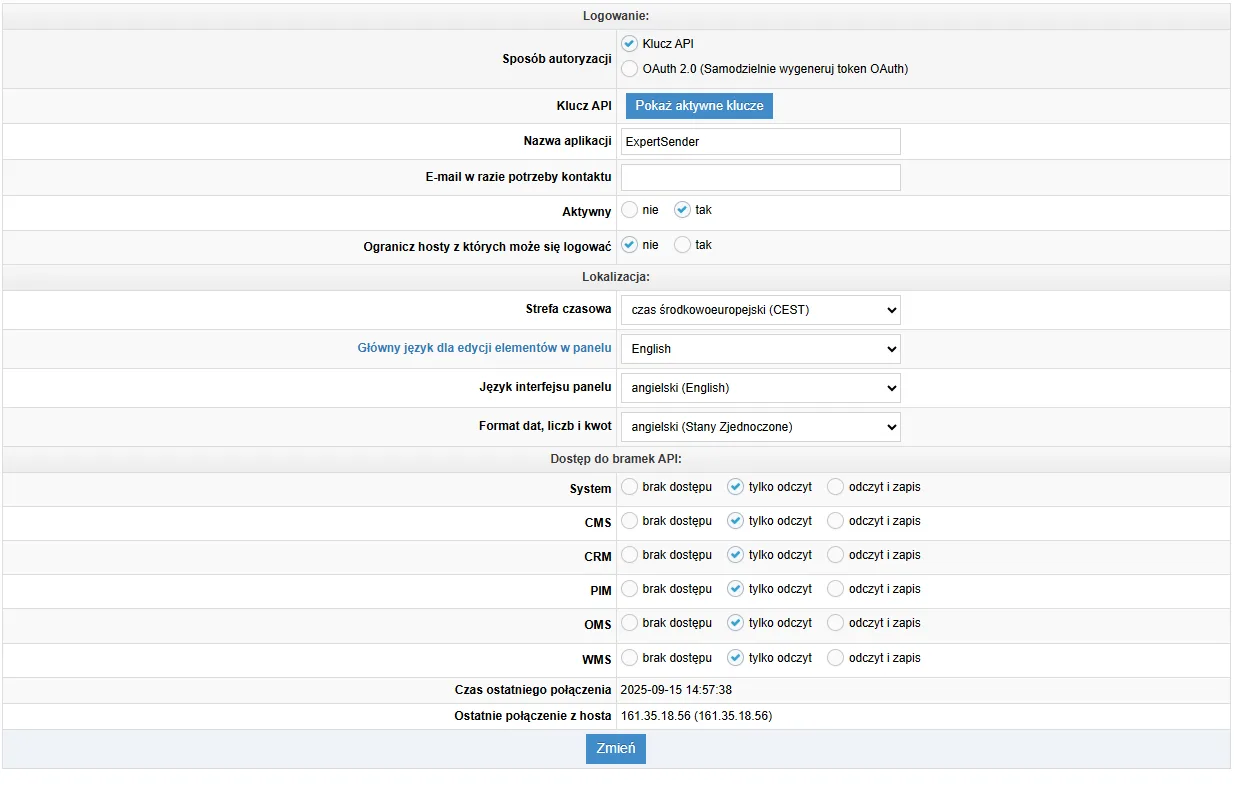
After you share the API key, we’ll send you a webhook URL – you’ll need it for the next step.
Configuring the webhook
- In the IdoSell panel, go to: Settings > Access > Webhook.
- Next to the API key you created earlier, click Webhooks, then select Add.
- Fill in the fields as described below:
- Name: ECDP.
- URL: (address provided by ExpertSender).
- Active: Yes.
- Admin API version: v5.
- Select the events that should be sent:
- Customer added.
- Customer edited.
- Order placed.
- Order edited.
- Order status changed.
- Order shipped.
- Order received.
- Order canceled.
- Click Save.
- Let the ExpertSender team know that you’ve activated the webhook so we can complete the configuration.
Here’s what a properly configured webhook looks like:
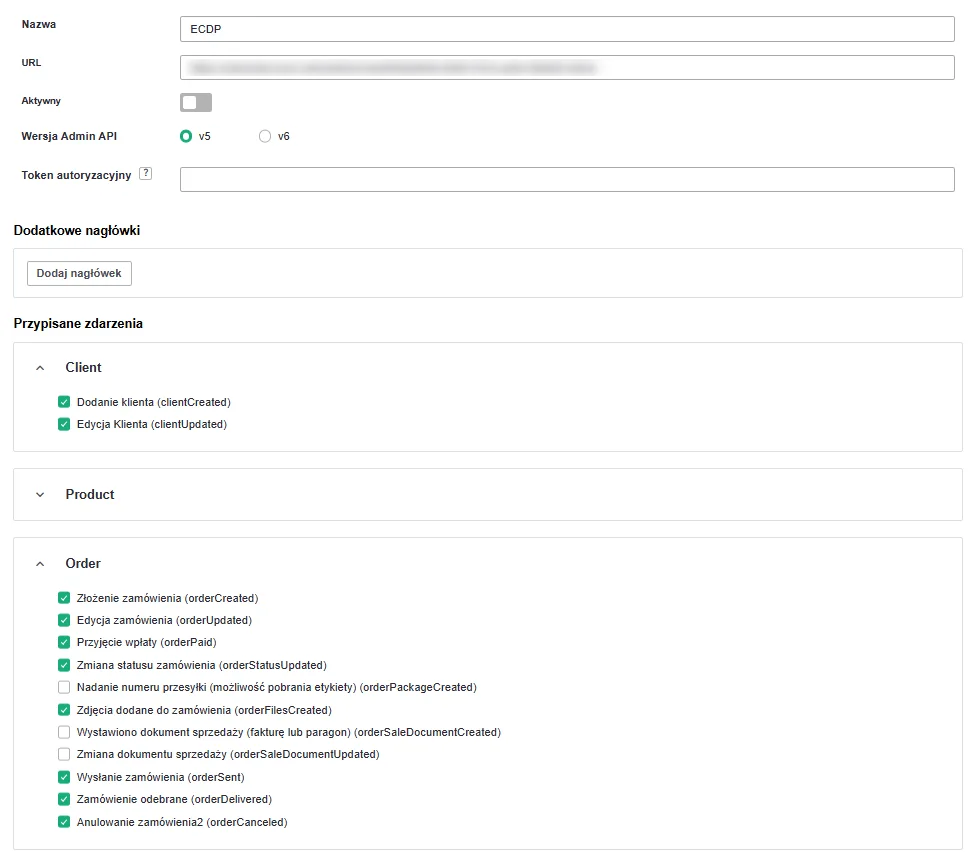
Configuration result
From now on, data from IdoSell flows automatically into ECDP. This means:
- Customer profiles update in real time.
- Order history stays current.
- Marketing consents sync automatically.
You can now segment customers based on purchase history, send personalized product recommendations, and automate communication based on order status.