Using your form on an external website
You can place your signup form on an external website, even if it’s on a completely different domain. Just add our tracking script to that site, the one you’ve already connected to your business unit. Once it loads, your form will display correctly, and all the data will go straight to your ECDP account.
When might placing your form on an external site be helpful?
- When you want to collect signups on a partner’s landing page – partner.pl/signup-webinar.
- When you’re promoting your event on an agency’s website – agency.pl/events.
- When you’ve set up a separate landing page for a different market – market-variant.com/offer.
Which script do you need to add?#
Use the ECDP tracking script you’re already using on your main website. If the landing page is on a different domain, the script will still work. The only thing that matters is that it’s connected to the right website in your business unit.
Also, make sure the script loads only on that one specific page, not across the entire domain. That way, you won’t accidentally collect data that isn’t related to your campaign.
When should you create a separate website entry in ECDP for an external landing page?#
If you want more control over the setup, or you’re planning a longer partnership with the external site owner, it’s a good idea to create a separate website in your business unit. This approach works especially well when your form needs to work on a domain that’s separate from your main site.
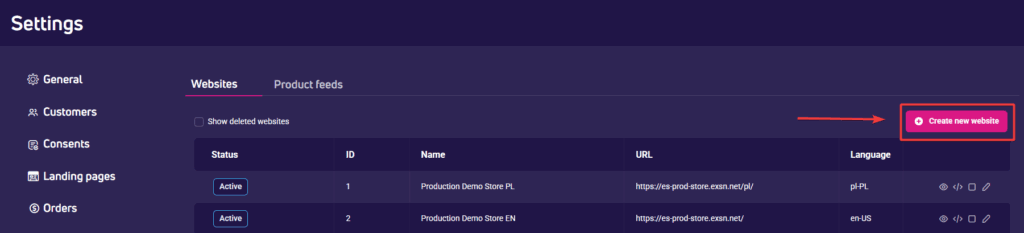
It’s a common practice. Many companies manage multiple domains in a single business unit, with each domain having its own website entry. This makes it easy to keep your data organized and makes configuration management simpler.
Does the landing page need to be on the same platform as your website?#
Not necessarily. Your form works regardless of what platform hosts the landing page. What matters is adding the tracking script correctly.