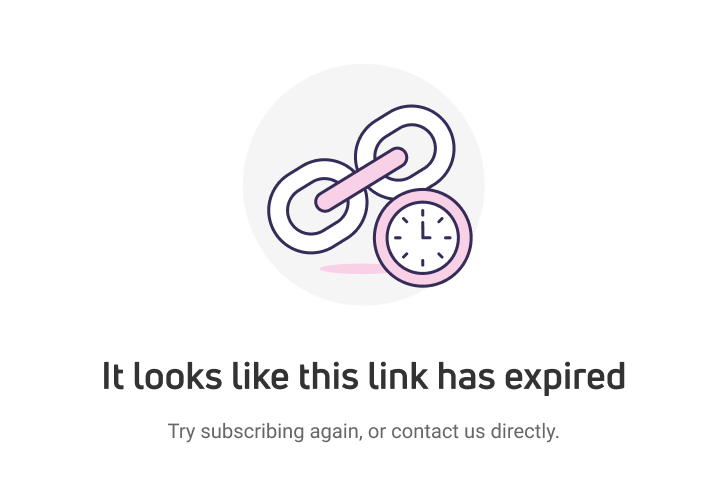Landing pages
Landing pages are focused web pages designed to handle specific user actions. Think of them as dedicated spaces where your contacts land after clicking links in your campaigns or taking specific actions.
In ExpertSender CDP, you can set up custom landing pages for these key moments in your customer journey:
Subscription confirmation pages
These pages appear when someone consents to contact. You can customize two scenarios:
- Successful subscription – shows when someone successfully joins your customer base.
- Already subscribed – displays when someone tries to subscribe but is already on your list.
Unsubscription pages
These handle when people want to leave your lists. You can set up pages for:
- Successful unsubscribe – confirms when someone successfully leaves your list.
- Already unsubscribed – shows when someone tries to unsubscribe but has already left.
Broken link page
Sometimes links stop working or expire. These pages help you handle those situations:
- Non-working links – displays when a shared link doesn’t work.
- Expired links – shows when a link has passed its expiration date.
Two-step unsubscribe
When someone clicks an unsubscribe link, they’ll see an additional page asking them to confirm they really want to unsubscribe.
This confirmation step prevents accidental unsubscribes caused by:
- Email security systems that automatically click all links to check for threats.
- Android phones that automatically open SMS links.
- Accidental clicks.
This simple step helps you keep contacts who didn’t mean to leave your list.
Default system messages
If you haven’t set up your custom landing pages yet, we’ll show these default messages:
Successfully subscribed
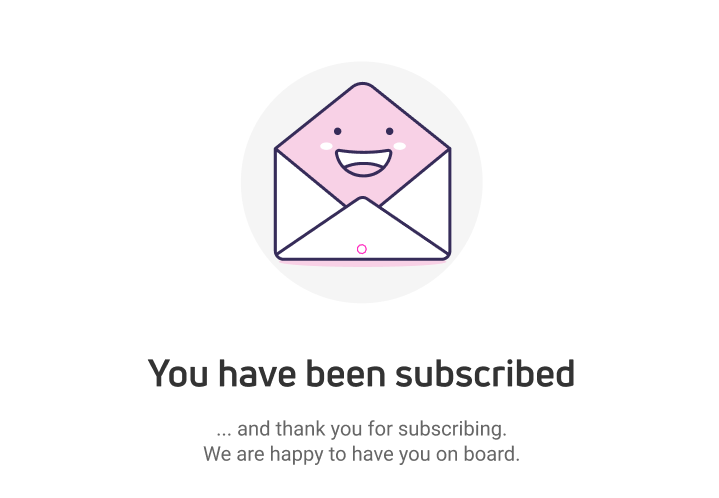
Already subscribed
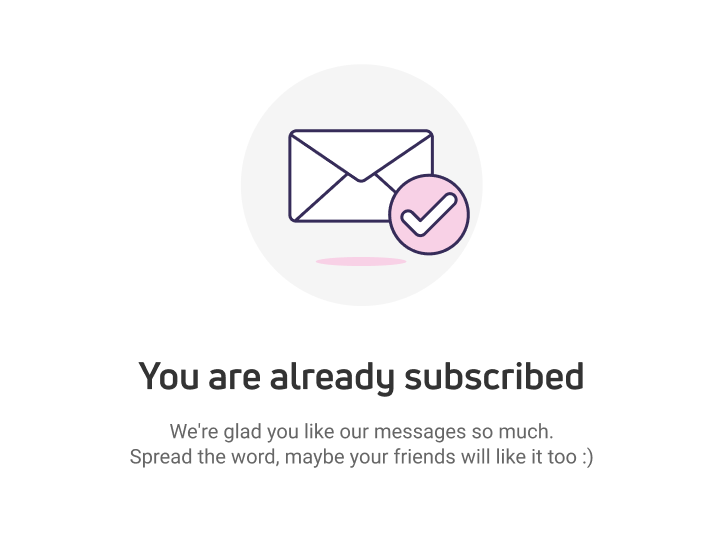
Successfully unsubscribed
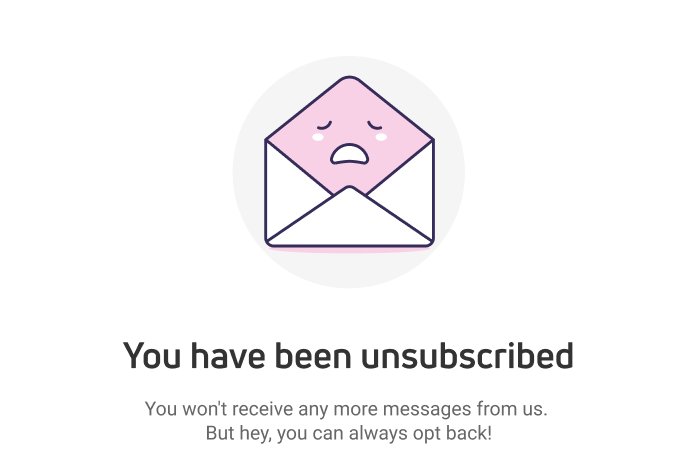
Two-step unsubscribe
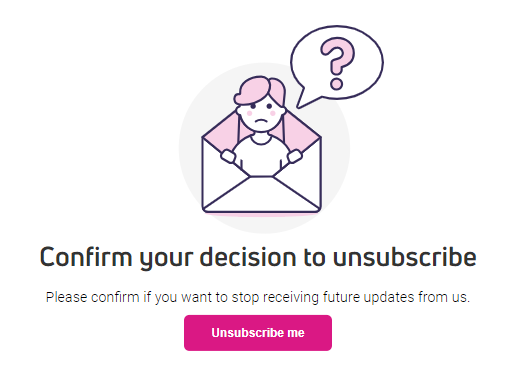
Already unsubscribed
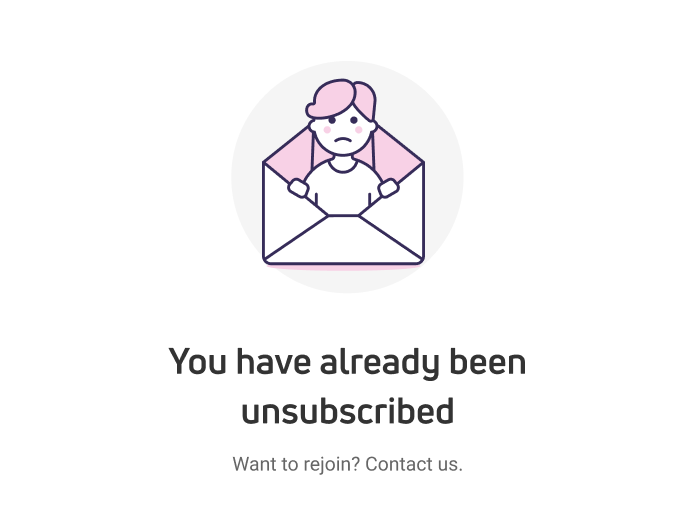
Broken link
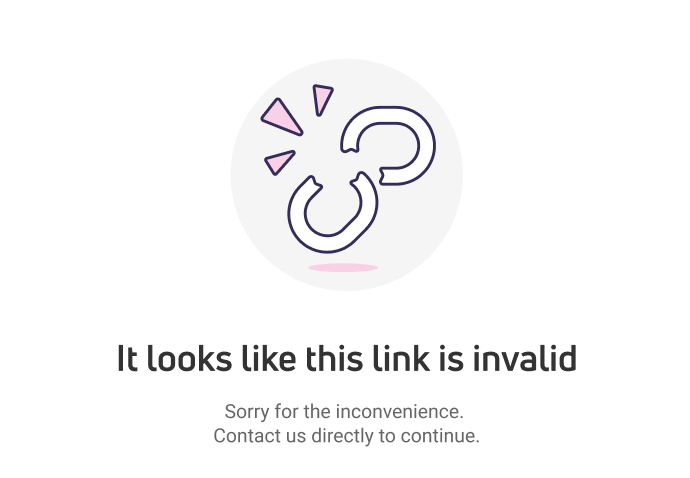
Expired link